Online advertising is still one of the best mediums by which businesses of all sizes can benefit when looking to advertise with Google Ads. Google Ads facilitates the targeting of specific target audiences with various ad formats involving search, display, video, and shopping ads. Still, one very important question all advertisers have is: “How much does Google Ads cost?” For the calendar year 2024, the cost of running Google Ads also depends on a number of parameters and can be somewhat hard to gauge.
This guide will cover everything you need to know about Google Ads costs in 2024: pricing factors, how Google determines your cost per click, pricing basics, additional expenses, budgeting strategies, and everything in between.
Google Ads Cost Pricing Factors
Google Ads costs are influenced by several key factors. Understanding these can help businesses manage their budgets more effectively and maximize their return on investment (ROI).
- Industry Type
The kind of industry you advertise in has a very significant role in influencing Google Ads costs. Certain industries are more competitive, such as legal services, insurance, and finance, which add up to a lot of money in terms of cost per click. For example, a law firm could pay as much as $100 per click, and other businesses advertising in less competitive industries could pay as little as a few dollars for a click. This means that before starting an online marketing campaign, it’s essential to research your own industry’s costs to avoid overspending.
- Target Audience
Of course, demographic targeting, geographical location, and the interests all impact cost. For example, targeting cities or regions where saturation is higher tends to be even more expensive. Demographic targeting-through for example, the age group, gender, or income level, etc. can also increase the price as it’s targeting a specific niche. If your business target base is specific, it would be a good idea to build a campaign around the focus through a digital marketing agency that is well-versed on local market trends.
- Keywords and Bidding
The words you pick for your ads control the price you pay. Cheaper words have lower competition and less volume, which means lower cost; more expensive words hold a place with stronger competition and a larger volume of searches: a tough bid strategy will earn you top ad positions, which cost the most in clicks. Long-tail keywords might result in cost-effective searches. If you are creating content for a blog-based site, then the niche and relatively less competitive keywords may not inflate ad costs as high.
- Ad Quality Score
Google also has a Quality Score metric that determines the relevance and quality of your ads, landing pages, and keywords. Those with higher Quality Scores reap lower CPCs because Google rewards high-quality and relevant ads with corresponding cost benefits. Lower scores mean steeper costs since your ads may not be as effective at matching users’ search intent. Best practices on SEO inclusions in your landing pages will improve your Quality Score. Updating content on your online marketing website will feature on best practices on SEO inclusions in your landing pages.
- Ad Placement and Type
However, where your ad is placed does indeed have an impact on the cost. Topping placements are more expensive for more competitors fighting to occupy that area. Average cost is also different for different types of ads; for instance, search ads, display ads, shopping ads, video ads have a different average cost between them, and the latter is mostly cheaper compared to other. Business-firms that are new to Google Ads can start with low-priced options like display ads before trying out more competitive placements.
How Google Ads Determines CPC
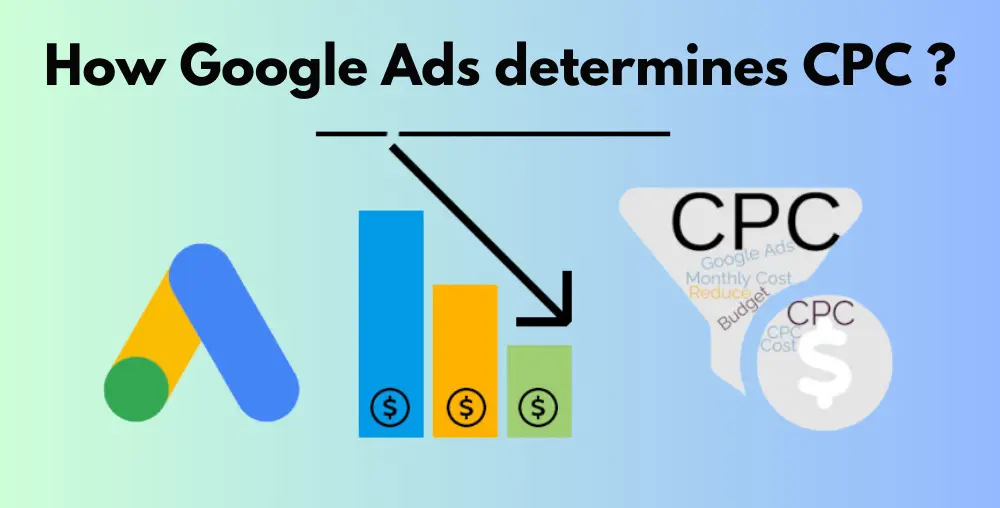
Cost-per-click (CPC) is a fundamental metric in Google Ads, representing the amount you pay each time a user clicks on your ad. Google determines CPC based on a combination of factors, which include:
- Ad Auction
Every time a person types in a search on Google, there is technically an auction. Google will determine which ads are eligible to appear for the typed query, and the CPC will be calculated based on how competitive the advertisers are bidding on that specific keyword. This is what actually determines real-time placements of ads and their corresponding CPCs.
- Maximum Bid
Your maximum bid is the maximum amount of money you are willing to pay to get a click on an ad. The higher your maximum bid, the more likely it is to get high-ranking ads, but again, this in no way makes it the ultimate judge. Google will automatically choose a good Quality Score and other criteria in these cases, so if your ad is well-targeted, it wins over the less targeted one.
- Quality Score
This score measures the quality and relevance of your ad, keyword, and landing page. It ranges from 1 to 10 and a full score is 10. A high Quality Score can even make your CPC drop because Google offers cost benefits to relevant ads while lower scores mean your CPC will be high. You must always optimize your ads and landing pages constantly. Such blog website development is likely to benefit your content strategy and improve Quality Score since you are much more likely to better match what users are looking for.
- Ad Rank
With Ad Rank, Google decides where your ad sits in terms of placement. It is based on a maximum amount you determine to pay with your quality score and impact of your ad extensions, including things like phone numbers and site links. The higher your Ad Rank, the better placed your ad is going to be and likely cheaper for CPC. Overall quality and relevance of the ads improve your Ad Rank.
Google Ads Pricing Basics
Understanding the basics of how Google Ads pricing works can help you budget and plan your advertising campaigns more effectively. Here are some foundational aspects:
- Pay-Per-Click (PPC) Model
Google Ads primarily operates on a pay-per-click (PPC) model, meaning you pay only when someone clicks on your ad. This helps ensure that your advertising spend goes towards engaging potential customers. Many businesses collaborate with a digital marketing agency to develop effective PPC strategies that maximize ROI.
- Average CPC Rates in 2024
Average CPC across industries in 2024 would be at the level of $1-$3 for a search ad, though much more Industry legal service, finance/insurance may go up to $10-$100. The average CPC rates of display ads are much lower and usually under $1.
- Daily Budget and Bid Strategies
From that, you can be assured that every spend set from your daily budget during your campaigns will not go beyond that which you intend to. Furthermore, ad delivery will be optimized by Google, meaning your ads will appear when the day is at its optimal with respect to the situation. Also, various kinds of bidding strategies, including manual CPC, enhanced CPC, or even automated bidding, can be used to control their costs based on the campaign objectives.
Additional Costs
Besides CPC, there are other costs associated with Google Ads campaigns:
- Management Fees
And of course management fees are also slotted in addition for agencies and freelance specialists: those charges are typically 10-20% over the total ad spend, but can often be quoted as a flat monthly fee.
- Ad Design and Copywriting
Of course, there are production costs for high-quality ad creatives and landing pages, especially in hiring designers, copywriters, or video production services. These can be considered as necessary parts of your strategy for an effective online marketing website.
- Conversion Tracking and Analytics Tools
While Google Ads offers free analytics and tracking tools, businesses with advanced tracking needs might need to pay for premium analytics software or conversion tracking services.
How Google Ads Budgeting Works
Effective budgeting is crucial for a successful Google Ads campaign. Here’s how you can plan and manage your Google Ads budget:
- Setting a Daily Budget
When using Google Ads, you can set a daily campaign budget. Such a budget determines how much you are ready to spend in clicks or impressions per day. Your total spend for the month will approximate your daily budget multiplied by the average number of days per month, which is approximately 30.4.
- Monthly Spend Limits
That is, even when you set a daily budget, Google Adwords can spill this budget for certain days to maximize performance up to twice your daily budget. However, the total spend for the month will not exceed the number of days in that particular month times your set daily budget.
- Bid Strategies to Control Costs
And then there are Google Ads bid strategies; it is through these that Google aids you in keeping costs in control. There are four of them; manual CPC or Automatic bidding, target CPA, target ROAS. All those strategize in optimizing your ad spend aligned with your campaign objectives.
- Monitoring and Adjusting Budgets
Routine reviews of the campaigns will inform changing budgets, bid strategies, or targeting when necessary, which will ensure that one gets the most bang for their ad dollar.

In 2024, the cost of Google Ads varies widely depending on factors such as industry, competition, target audience, and ad quality.
FAQs
1.How much should I budget for Google Ads?
This will depend on the industry, the level of competition, and what your business establishes as its goals. For small businesses, a good starting budget would be $500-$1,000 per month. Larger businesses might need $5,000-$10,000 per month and more.
2.Why are some clicks more expensive than others?
Some clicks are more expensive because of high competition for certain keywords, a low Quality Score, or targeting a highly competitive audience segment.
3. Can I control how much I spend on Google Ads?
Yes, you can set daily budgets and bid strategies to manage your ad spend effectively. Google Ads provides tools to help ensure you don’t exceed your monthly budget.
4. Do Google Ads prices change over time?
Yes, Google Ads prices can fluctuate based on competition, market demand, and seasonal trends. Regularly reviewing and adjusting your campaigns helps you stay on top of cost changes.
5. Is Google Ads worth the cost?
When done correctly, Google Ads can deliver significant ROI, making it worth the investment for businesses looking to reach targeted audiences, increase leads, and boost sales.





